Call today for a free consultation!
CALL NOW!
931-210-6500
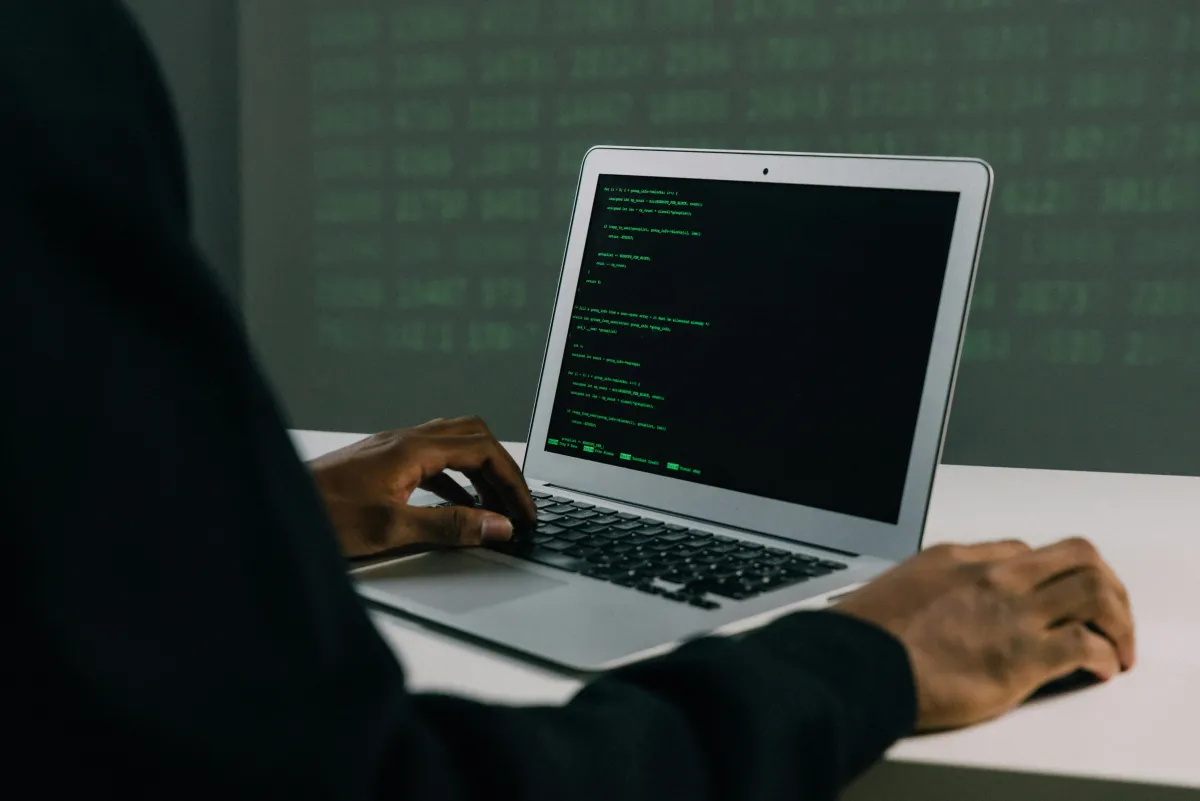
9 Small Business Cybersecurity Tips
Introduction
Owning a small business is one of the most challenging endeavors any of us will undertake. Those who venture into entrepreneurship know that some tasks inevitably fall through the cracks. It's part of juggling numerous responsibilities, and we accept this reality as a cost of doing business. However, we hope that nothing critical is overlooked. Unfortunately, one of the most dangerous and often neglected aspects is cybersecurity. This article is not meant to invoke fear but to inform you about nine areas of cybersecurity that busy business owners frequently miss. I hope this brief list will help you take actionable steps to close those gaps in your business. For each tip, I’ll describe the problem and provide some easy-to-follow, actionable steps. I hope this helps!
Tip #1: Train Your Employees
Your employees are often your greatest asset, but they can also be your greatest security vulnerability. Turn them into your first line of defense in cybersecurity. Pinnacle IT has seen countless instances where an employee of a small business reuses a password across multiple websites, sets an easy-to-guess computer password, or falls for phishing scams. These scams often appear as legitimate emails from recent purchases, leading employees to click links that plant ransomware or other malicious data on your system, potentially compromising your entire network.
What to do:
Train your employees on what to look for.
Require the use of strong password managers.
Enforce regular password changes, such as every 30 days.
Teach them to be suspicious of any emails requesting them to click links or send data outside your network.
Consider hiring an outside IT firm to train your team on cybersecurity. Pinnacle IT can assist with this!
Tip #2: Protect Your Systems from Attacks
Today, our computers are connected to the internet 24/7, which is akin to driving down a busy highway at 200 MPH without doors, seatbelts, or brakes—a crash is inevitable. There are numerous malicious actors searching for unprotected systems to exploit, which can result in data theft, system infiltration, and even posing as you online to steal your banking details and personal data.
What to do:
Use Endpoint Detection and Response (EDR) systems.
Retail antivirus products are often insufficient; opt for a system that detects and responds to threats in real-time.
Collaborate with a provider like Pinnacle IT to implement a reputable EDR product.
Tip #3: Use a Stateful Hardware Firewall
Most small businesses simply request an internet connection from their local service provider, resulting in a basic router and Wi-Fi system installation. However, this consumer-grade hardware offers minimal security, making it an easy target for attackers.
What to do:
Install a stateful firewall instead of a basic router.
A stateful firewall inspects every data packet entering and leaving your network, enforcing predefined policies to allow or block traffic.
Ensure your firewall is configured with "zero-trust" policies. Managed firewalls, configured by knowledgeable professionals, are optimal for balancing security and functionality. Pinnacle IT manages firewalls for clients, ensuring their internet traffic remains secure.
Tip #4: Adopt a Mobile Device Plan of Action
Mobile devices provide immense value and convenience but also pose significant risks to your data. Ensure company data is accessible only on properly secured devices.
What to do:
Ensure all devices are password-locked and data is encrypted.
Consider using a Mobile Device Management (MDM) solution to control access to company data, with capabilities to wipe data remotely if a device is lost or an employee departs.
Pinnacle IT can make MDM implementation seamless, alleviating this task from your plate.
Tip #5: Backup… And Don’t Assume You Already Do
As an owner of a growing Managed IT Services firm, I've often encountered customers who believe their data is backed up, only to face data loss due to power surges, hardware failures, or theft. Many backup tools promise ease of use but fail when improperly configured.
What to do:
Use more than just local on-premise backup solutions.
Opt for cloud-based backup vendors that encrypt data and store it redundantly across multiple servers.
Consider consulting with an IT firm like Pinnacle IT to establish secure, redundant, and frequent system backups.
Tip #6: Maintain Control of Physical Access to Computers and Accounts
Often, businesses have chaotic physical access situations, with shared passwords, new employees using old profiles, and multiple accounts accessed from the same system.
What to do:
Centrally manage computers with an authoritative system or individual.
Automate and require regular password changes.
Ensure each employee has separate user accounts on shared devices.
Use an on-premise server (Domain Controller) or cloud-based solutions like Microsoft Entra or Intune for managing physical access and user authentication. Pinnacle IT can help set up and manage these systems.
Tip #7: Limit Employees’ Ability to Install/Uninstall Applications
Employees should be prompted for an administrator username and password when attempting to make significant changes to company-owned computers. This isn't about mistrust but about minimizing user errors that lead to security vulnerabilities.
What to do:
Implement a central point of authority for system changes.
Use on-premise domain controllers or cloud management MDM tools like Microsoft Entra/Intune.
Tip #8: Secure Your Wi-Fi
A prospective client once provided me their Wi-Fi password, which was “Network2024!” Such easily guessed passwords make networks highly vulnerable.
What to do:
Regularly change Wi-Fi passwords to complex and difficult-to-guess ones.
Use websites like Password Monster to test password strength and ensure security.
Tip #9: Implement Best Practices on Credit Card Payments
If your business handles electronic payments, you are liable for your customers’ payment information. Don't let your network be a weak link for attackers to access banking and credit card details.
What to do:
Ensure payment data security by working with reputable IT vendors like Pinnacle IT.
Check with your financial institution for validation and anti-fraud services.
Avoid regular web browsing on the same system used for taking payments to reduce vulnerability.
Implementing these nine tips will significantly enhance your cybersecurity posture, making your systems and network harder targets for attackers. If any of these tips resonate with you and you need assistance with implementation, give us a call! This is what we do every single day for businesses just like yours.
Pinnacle IT is a Managed Service Provider located in Crossville, TN. We provide remote monitoring, management, help desk support, on-site support, backup and disaster recovery, Microsoft licensing, and much more.