Call today for a free consultation!
CALL NOW!
931-210-6500
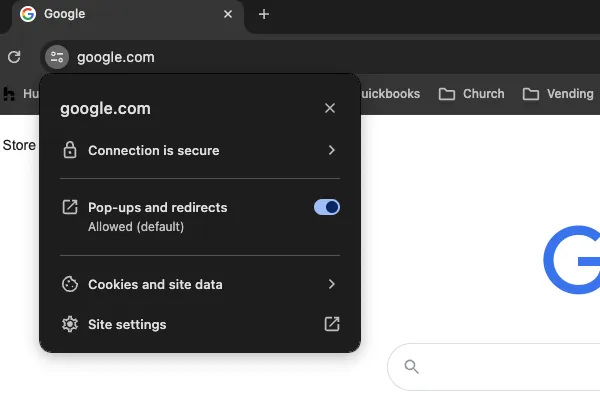
Browser Safety Best Practices: 5 Tips to Keep You Secure
In today's digital age, our browsers are the gateway to the online world. They connect us to information, social networks, and countless resources. But this convenient portal also comes with risks. Malicious websites, intrusive ads, and deceptive extensions are just a few threats we face while browsing. To help you stay safe, we've compiled five essential browser safety tips. By following these practices, you'll enhance your online security and protect your personal information.
1. Keep Your Browser Updated
One of the simplest yet most effective safety measures is to keep your browser up to date. Developers frequently release updates to address security vulnerabilities and improve performance. An outdated browser can leave you vulnerable to cyberattacks. Most modern browsers update automatically, but it's worth checking periodically to ensure you're running the latest version. This simple step can make a significant difference in your online security.
2. Use Ad Blockers
Ads are everywhere on the internet, and while some are harmless, others can be malicious. Malicious ads, or "malvertisements," can contain malware or redirect you to phishing sites. Installing a reputable ad blocker reduces the risk of encountering harmful ads and also enhances your browsing experience by speeding up load times and decluttering web pages. Choose a well-reviewed ad blocker and configure it to block intrusive ads while allowing useful ones.
3. Clear Your Cache Regularly
Browsers store temporary files, cookies, and other data to speed up loading times. While this can be convenient, it also means your browser holds a lot of information about your online activity. Regularly clearing your cache and cookies helps protect your privacy and ensures your browser isn't storing outdated or potentially harmful data. Additionally, clearing your cache can resolve some common browser-related issues, like slow load times or display errors.
4. Ensure Secure Connections with HTTPS
Whenever you're browsing, especially when entering sensitive information like passwords or credit card details, always check for "https://" in the website's URL. The "s" stands for "secure," indicating that the connection is encrypted. This encryption helps protect your data from being intercepted by hackers. You can also use a browser extension that forces HTTPS on all sites that support it, providing an extra layer of security when browsing.
5. Be Cautious with Browser Extensions
Browser extensions can be incredibly useful, adding functionality and convenience to your browsing experience. However, not all extensions are trustworthy. Some may request excessive permissions or contain malicious code. To stay safe, only install extensions from trusted sources and be wary of those that ask for more access than they need. Regularly review your installed extensions and remove those you no longer use or don't fully trust.
By incorporating these tips into your daily browsing habits, you'll be better equipped to navigate the internet safely. Stay vigilant, stay updated, and enjoy your online experience with greater peace of mind.
Pinnacle IT is a Managed Service Provider located in Crossville, TN. We provide remote monitoring, management, help desk support, on-site support, backup and disaster recovery, Microsoft licensing, and much more.